Text to Story-Video is here
Effortless Storytelling with Samsar.one: One-Shot Text-to-Story Video Generation
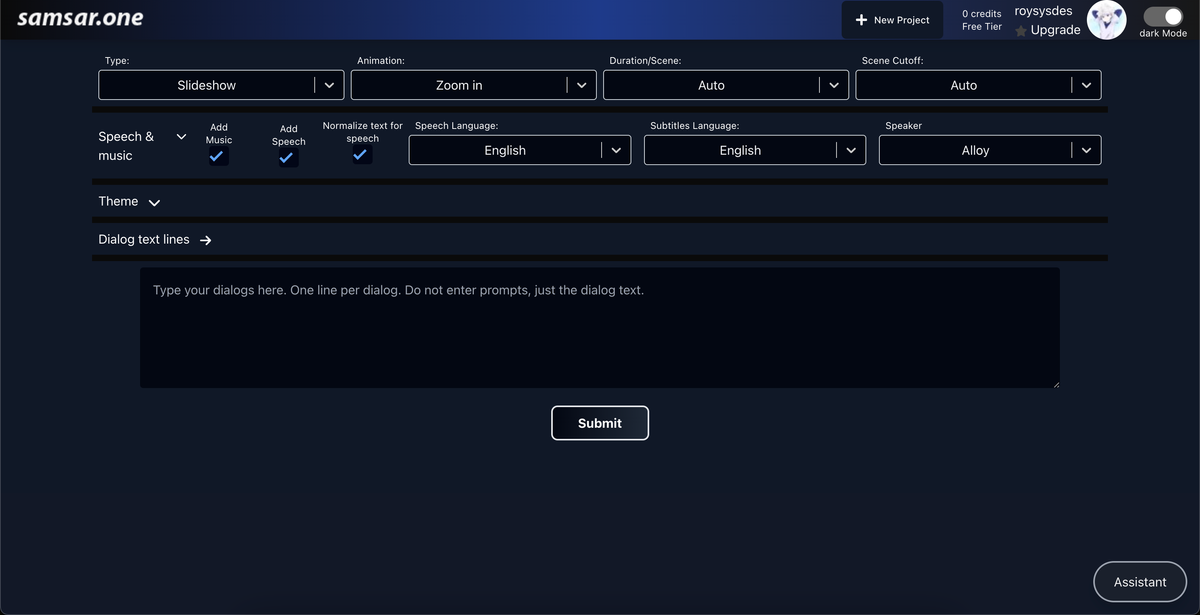
One-Shot Text-to-Story Video Generation with Controllable Levers
Creating story videos with Samsar.one just got a whole lot more fun! With Samsar.one's powerful rendition engine, you can now generate captivating story videos in a single step. This tool is perfect for creating visual renditions of tweets, articles, research papers, and more. Leveraging OpenAI's DALL-E-3 rendition engine, Samsar.one can accurately depict even dense scientific text, turning complex ideas into engaging visuals.
Video rendition demo-
Heere is a demo of the a random text generated using ChatGPT in English, The dialogs are then converted to japanese speech and chinese subtitles respectively to demonstrate the prowess of the app (jp and cn being the most difficult languages to segment)
Here is the resultant rendition-

Further Demos of the Rendition Engine in Action
Curious about what this tool can do? Check out these demos in public domain:
Getting Started: The Quick Video App
For the simplest workflow, just add your text, select "auto-duration," and "auto-scene cut-off," and leave all other options at their default settings. You’ll have a polished video in no time. Explore the Quick Video App here.
Customizable Options for Creators
Samsar.one offers several levers to fine-tune your story videos, making it easy to customize each aspect of the creation process:
- Animation: Choose how each scene is animated with options like Pan, Zoom, Random, or None.
- Duration/Scene: Set the duration for each scene or leave it on auto to adjust based on the duration of speech.
- Scene Cutoff: Let the system automatically determine scene length and cut-off points.
- Speech and Music:
- Speech: Add speech to your video by checking the "Add Speech" option. Normalize text-to-speech for abbreviations, emojis, slang, etc., by selecting the appropriate box.
- Language Options: Choose the language for speech and subtitles, and pick a speaker voice from the available previews.
- Music: Add background music by checking the "Add Music" box for an extra layer of ambiance.
- Theme: Customize the theme for your video by using theme keywords to ensure character consistency across scenes. If you’re unsure of a theme, our AI can auto-generate one based on your text.
Story Text Submission
In the Story Text section, simply input the text you want to turn into a video. No need to craft prompts—just provide your text, and we’ll handle the rest.
Understanding Credits Usage
Here’s a breakdown of the credits consumed per story video:
- Image Generation:
- Up to 500 words: 5 credits
- 1000 words: 10 credits
- Add Speech:
- Up to 500 words: 5 credits
- 1000 words: 10 credits
- Translation:
- Up to 500 words: 5 credits
- 1000 words: 10 credits
- Speech Translation Language (different from Subtitle Translation Language):
- Subtitle Translation:
- Up to 500 words: 5 credits
- 1000 words: 10 credits
- Subtitle Translation:
- Add Music: 5 credits
For example, a 1000-word story video with English dialogue, Japanese speech, French subtitles, and background music would require 45 credits to render. This represents the maximum credits needed for a comprehensive Quick Video.
With these tools and options at your fingertips, creating stunning story videos has never been easier or more customizable. Start creating today and let your text come to life in ways you’ve never imagined!
